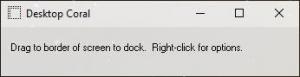DesktopCoral
1.00
Size: 990 KB
Downloads: 2603
Platform: Windows All
Certain tools make it easy to keep an eye on your computer's performance and health, but if you work with full-screen applications most of the time, those useful tools will be obstructed. If you want to have certain information available at all times on the screen, you can use DesktopCoral to prevent other applications from hogging the entire screen. The idea behind this piece of software is quite simple, but its effect is certainly beneficial. You will be able to have your usual programs on the screen, along with any desktop gadget or other items you want to keep an eye on.
Downloading and installing DesktopCoral doesn't take more than a minute, and it doesn't involve any complicated settings. The application doesn't require any special tools or services, and it doesn't use a noticeable amount of resources. Furthermore, the software is offered completely free of charge.
When launched, the application will present a compact window on your desktop, without any features. All you have to do is click and drag this blank window to one of your screen's edges. This will expand the window to reserve a strip of your screen. When you maximize other windows, they won't go over DesktopCoral's reserved space, so you can keep other elements there and have them on-screen at all times.
By default, the application will pace a grey stripe over the space you want to reserve, but you can open up its general settings menu and make it transparent or apply a background or a picture from your local folders. You can also manually input width and height values if you want to dock the window with greater precision. Of course, you can also just click and drag the docked window to expand it and make more room for your gadgets.
DesktopCoral looks plain and simple, but it's difficult to ignore the advantage it can bring to your desktop.
Pros
You can prevent application windows from taking up the entire screen. It is also possible to keep other elements, like gadgets and monitoring panels on DesktopCoral's reserved space. The software provides you with a few useful customization options.
Cons
There aren't any serious issues to address.
DesktopCoral
1.00
Download
DesktopCoral Awards

DesktopCoral Editor’s Review Rating
DesktopCoral has been reviewed by Frederick Barton on 09 May 2019. Based on the user interface, features and complexity, Findmysoft has rated DesktopCoral 5 out of 5 stars, naming it Essential